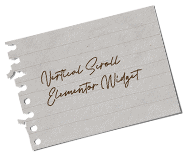Create Longer Sections. by Adding as Much Content as You Want
You are no longer forced to use limited content, now, you can add as much content as you want to each section used inside Vertical Scroll Elementor Widget and it will be counted as an overflow section. That’s beside the new option that has been recently added to Elementor Vertical Scroll Widget which will allow you to enable the Full Section Scroll on smart/touch devices. Now, Vertical Scroll Widget is working perfectly on smartphones.
Outstanding Addition. to Premium Addons Free Bundle
We are so glad to add one of the most needed widgets to Premium Addons free bundle since many users already asked for it. Vertical Scroll Elementor Widget is one of the free Elementor widgets we offer in our plugin and if you are interested in vertical scrolling, you can check Elementor Multi-Scroll widget which has even more advanced functionality.
Add Anytype
of Content.
Add Anytype of Content
Create amazing pages with attractive vertical scrolling functionality in minutes inside Elementor Page Builder.
Full Section
Scroll.
Full Section Scroll
Now, you can use full section scroll on touch devices. This option works when you enable Full Section Scroll option.
Scroll
Overview.
Scroll Overview
Scroll Overflow will allow you to add as much content as you want per section and it will all be successfully displayed inside Vertical Scroll Widget.
Well
Developed.
Well Developed
Elementor Vertical Scroll Widget is well developed and customized to fit your needs and meet your expectations.
Fully
Responsive.
Fully Responsive
Vertical Scroll Elementor Widget and all of the other Widgets and Add-ons included in Premium Addons are fully responsive.
Smart
Navigation.
Smart Navigation
Two navigation options are included in Vertical Scroll Widget; Custom Menu Navigation and Dots Navigation.